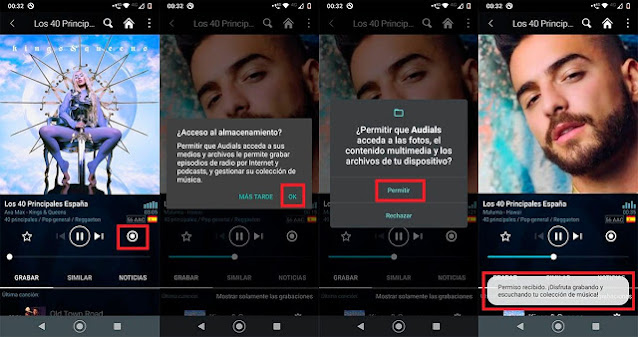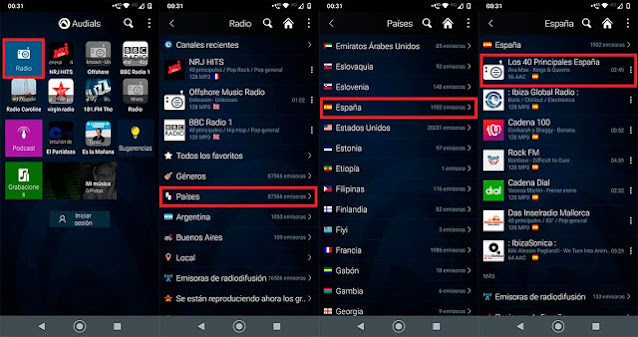Do you want to listen to any radio station while recording its programs on your phone?
Are you trying to record the music or broadcasting programs playing on your favorite FM radio station, but you don't know how to do it? Don't worry, here we are going to show you how to record FM radio from your Android phone in a simple and free way.
 |
| Do you want to listen to any radio station while recording its programs on your phone? |
Although there are several methods that can be implemented to record FM radio on an Android mobile device, the easiest one is to download an application that accesses the live broadcast inside the device itself.
The Google Play Store has several options, although we have verified that only two apps perfectly fulfill this function. The apps involved are Audials Radio Player Recorder and RadioDroid 2. You can download both and test which one is best for you, although we already made it clear that it was easier for us to use RadioDroid 2.
If you choose to download Audials Radio Player Recorder on your Android mobile phone, you must follow all these steps in order to be able to record FM radio from your smartphone:
Once you open the application, you must click on the option that says Radio.
- Enter the Countries section to select the country where the station you want to register is located.
- Click on your country.
- Click on the radio you want to record.
- Click the small circular button on the right side of the screen to start recording.
- Press the button that says OK.
- Click Allow.
The app will inform you that broadcast recording has started.
Without adding too much, if you don't like this app, or it doesn't work with an Android phone, you can record radio on Android using other alternatives available in the Google Play Store.
Application link: Radio Player de Audials