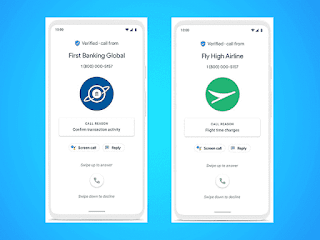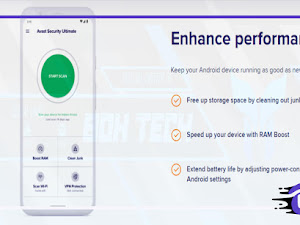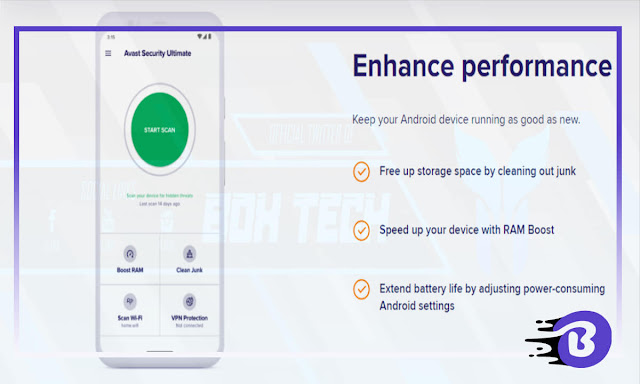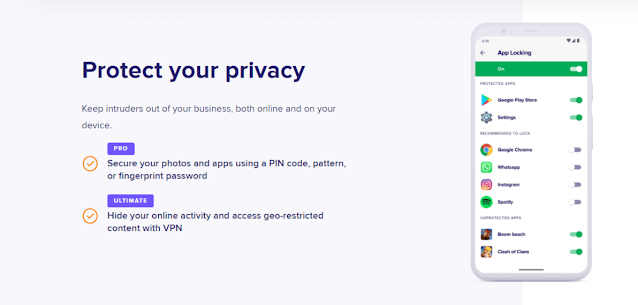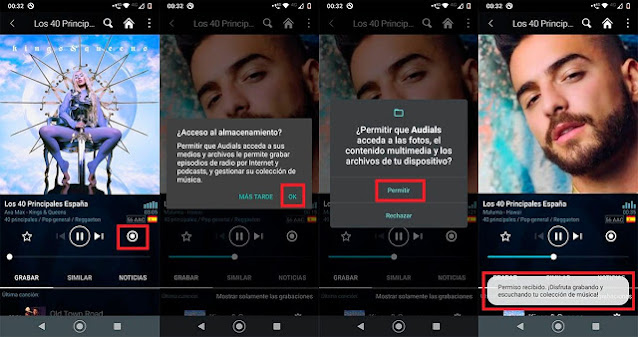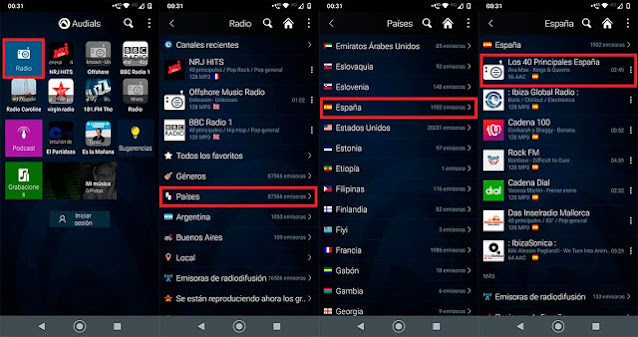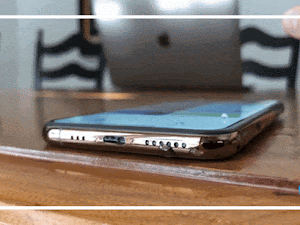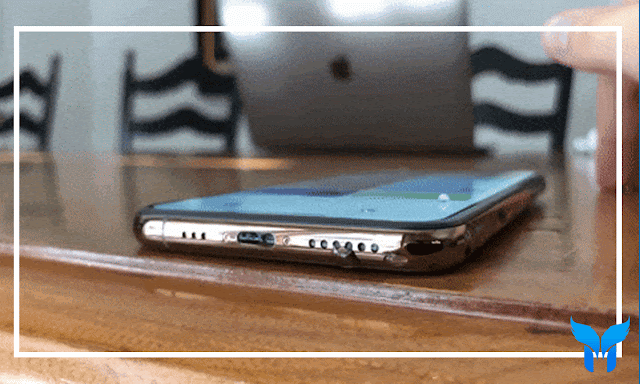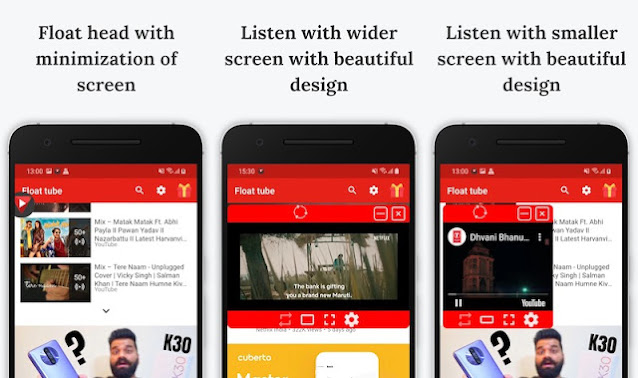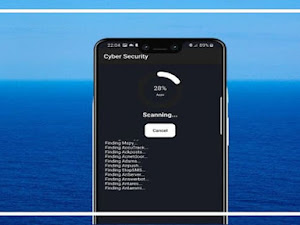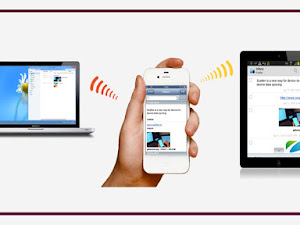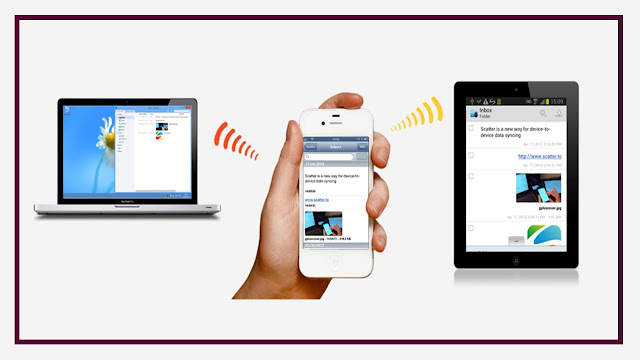You should now install this Google app: Say No Inconvenience
ApplicationsAre you someone who receives a lot of spam over the phone? Tired of unknown numbers calling you? Today we have very good news for you. This app belongs to Google and comes to replace the calling or phone app on your device. Yes, the app you are making or receiving calls from. It can be changed to this from Google to make it more complete and secure. Until now it was not possible to install this application from Google on devices that are not from the company, but things are starting to change.
Phone by Google - Caller ID & Spam Protection
The Google Phone app is available on Google Play for the company's devices and some other phones. At the moment, a compatible mobile catalog is scarce, but the company itself has promised that by the end of this week, many smartphones will be able to take advantage of this app.
What does Google Phone and your default app not do? Not only does this app have a simple and beautiful interface but it also provides many settings and additional functions that can be very useful. The thing that brings us here is the spam and calls from some company.
Google is working on a system that detects when a call is unwanted. But it doesn't end here, because the GGL system can detect if the call is commercial sales, if it is a fraud call or from a line with high probability of selling over the phone.
When someone calls you and you don't know the number, this app can recognize it and show you very important information. This way, you will know for yourself whether it is a scam or a connection to sell a product to you.
Thanks to this function, you can display the logo, name and company information that is calling you. But not only that, you will also be able to see why he is calling you. The company can request this information from Google so that there are more reasons to take the call.
Google Play may not allow you to download the app at this time, as support for non-company devices is currently being deployed. Come back at the end of the week or try it in a few days and you may definitely be able to download it now.
Link: Google Phone