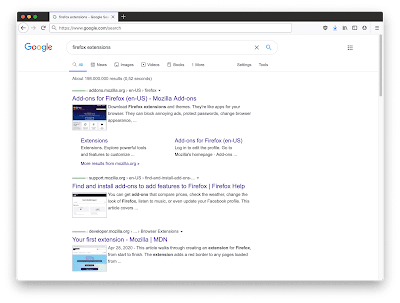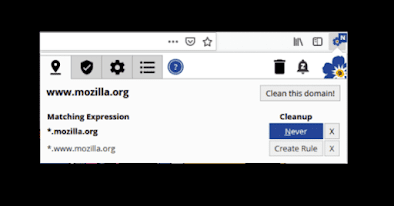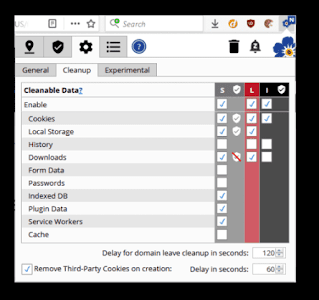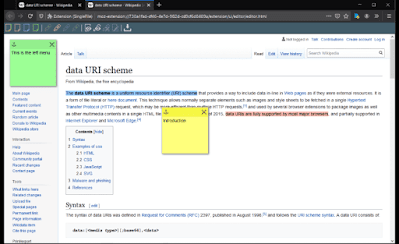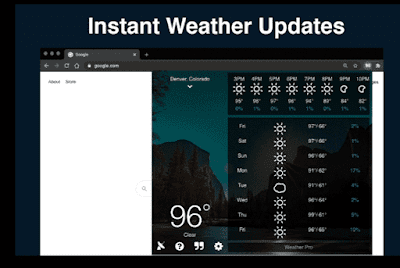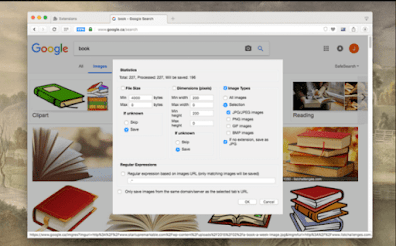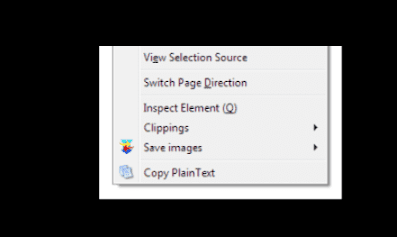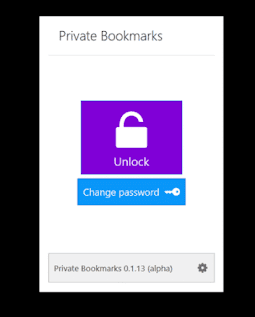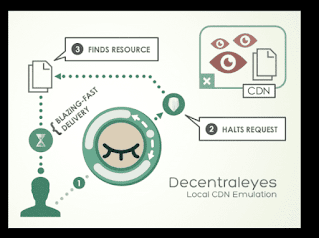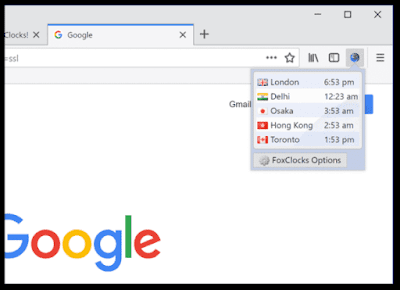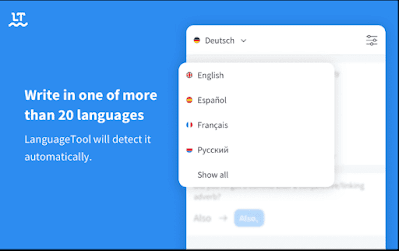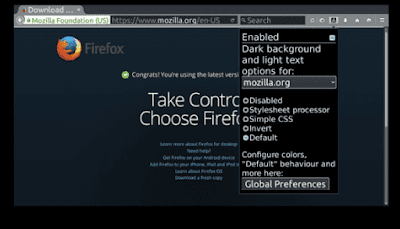A collection of the best add-ons for Firefox
Similar to Google Chrome and Microsoft Edge browsers, Firefox browser has great popularity among users, and some even prefer to use it as a default browser without any other browser due to the great capabilities and stability of the browser besides its development in the recent period due to the fierce competition with other browsers, And as we have reviewed the best spyware prevention plugins before with previous topics
 |
| A collection of the best add-ons for Firefox |
We will show you through the lines of this article a set of the best Firefox add-ons that are suitable for various purposes and which we recommend that you install and use them in the browser to increase productivity and accomplish tasks.
15 best add-ons for Firefox
Sometimes some people delete browsing data from time to time or set the browser to delete that data automatically because this may help sometimes solve some browsing problems by clearing website cookies, but clearing browsing data may sometimes harm because of clearing useful data such as browsing history or log data Logging in as you cannot exclude certain sites from the process of wiping data, but with this addition you can control this matter better.
When visiting any site and by clicking on the add icon, you can create a special setting for that site only to delete the data, whether when visiting the site “on Startup” or when leaving “On Leave” or periodically “Instantly” and after selecting the option you want, you can click on the special settings On this site only, then select the items that you want to delete by placing a mark in front of them, and these settings will be applied to this site only, and likewise you can specify other settings for each site separately.
best add-ons for Firefox 2020
Single File
If you are someone who saves web pages on the computer in "HTML" format through the "Save Page As" option in the browser, then you certainly know that after saving the page, you will find many files next to the web page file that represent the page elements of images and so on, which is what you might. It causes massive chaos if more than one page is saved, but with this addition, the page will be saved completely in only one file that includes all the page elements, and you can open the site later using this file.
All you have to do is open the page and click on the add icon at the top, and the page will load in the browser downloads folder, and by right-clicking on the extension icon, you can view many additional options such as saving only part of the current page or saving more than one tab at once or Save a specific link without opening the page.
One of the add-ons recommended to be downloaded by the Mozilla company, as the add-on provides you with an overview of the weather and temperatures at different times throughout the current day and up to seven days ahead in your current city with the ability to add more than one place to display temperatures and various information about the weather only by clicking on the add icon At the top of the browser, by hovering over the temperature column, you will find many additional information such as humidity, wind speed and clouds in winter, the extent of the effect on vision, and many wonderful information.
It is also one of the recommended add-ons to download, as this add-on will protect you from annoying ads within YouTube videos that cause distraction because they run randomly while watching, and the add-on will recognize these ads by informing viewers about them as there is an add-on icon below the video that must be clicked at the beginning The advertisement clip inside the video, then pressed again after its end, and the clip will be recognized and distinguished. By pressing “Submit”, the clip data will be uploaded to the extension database, so when you play any of this clip again or any other video clip containing the same advertisement, this advertisement will be skipped automatically .
You can do the same thing in breaks or introductions to videos that some channels create in the same way by selecting the intro or intro section and then uploading it to the database and when watching any other video from the same channel that contains the same introduction will be skipped directly without the slightest interference from you, and by clicking With the right mouse button on the add-on icon, you will also find many additional settings that, of course, cannot be mentioned in this article.
Top add-ons for Firefox
One of the great additions is also where you can, through this extension, save all the images on a web page at once by pressing the add icon, and the images will be recognized, and then through the use of the extension's settings you can filter the choices of images such as specifying a specific extension to download or a certain size or dimensions at a maximum Or below to upload photos.
Also, through the "Level" option, you can specify whether the extension will download images from the current page only or through sub-links as well by specifying a number that represents the number of sub-links that the extension will download from. After setting the options as you want, you can preview the images firstly. Using the "Gallery" option or saving it via the "Save" option.
Internet sites are the first source of information when doing a specific research or writing scientific articles, but when copying information from Internet sites you always face the problem of formatting, as the information is copied using the site's format in terms of font, color and size, which may take a lot of time to reformat the situation. The default or use the shortcut "CTRL + SHIF + V" every time when copying the text until it is pasted without formatting, but with this addition you can copy and paste the text directly without formatting by just selecting the text and then pressing it with the right mouse button and selecting the "Copy Plain Text" option Then paste the text in any text editor and you will find that the formatting has been removed without any effort.
We always save important webpages through the "Bookmark" option on the browser for later browsing, but with the ability to share the use of your computer with more than one user, you may need to protect your "Bookmark" list and save it from modification, which can be achieved through this add-on. The addition creates a folder to save the bookmarks under the name "Private Bookmarks" inside the "Other Bookmarks" folder while protecting it from adding or modifying it by specifying your own password. Therefore, when you need to add bookmarks to this folder, you must click on the add icon, then enter the password and press the add sign. Next to the title bar to add the current page.
And the folder is hidden by simply pressing "Lock" from the add-on icon. You will not be able to browse the "Private Bookmarks" folder and preview what is inside it except after clicking on the add again and entering the password that you will set yourself after installing the extension for the first time, and by right-clicking on the icon The add-on and then the "Manage Extension" option can modify the add-on options, most notably "Disable private bookmark outside private browsing", by enabling it. You will not be able to use the extension except in an incognito mode. You can also activate the synchronization options to use the bookmarks that were saved in the extension folder on other devices.
Firefox Add-ons for Developers & Designers & Usersnap
If your business includes dealing with clients or other companies around the world, then you will need to know the current time in those countries or cities, and the add-on provides you with the ability to see the current time in any country simply by clicking on the add icon, and you will also find all times displayed in the bottom bar of the browser to continue permanent.
You can add more countries by going to the add settings, and you will find dividing the country in different continents. You can either add a country or city by going to the country or city you want or search for it in the search box and then drag and drop it into the list of countries.
Besides browsing, internet browsers can be used to browse e-book files in "PDF" format, but with this add-on, you can browse books in the popular EPUB format if you prefer to use that format, and by clicking on the add icon a new tab will open and you can add a new EPUB file and open it through Click on the folder tab above.
If you want to search using one of the images instead of the traditional search by typing texts in the search engine, you can use this wonderful extension, which supports more than one search engine such as Google, Bing, Baidu and Yandex, the extension works in a very simple way by clicking on the add icon and then selecting an engine Search or select all search engines by selecting the "All Search Engines" option.
After that, a message will appear below asking you to click on any image on the current web page, and after clicking on the image, a new tab or tabs will be opened directly in the event that more than one search engine is selected, the image will be searched for each engine and the results will be shown immediately.
Download top the Firefox add-on
If you suffer from spelling or grammar errors while writing reports or emails, you can use this add-on in order to identify and correct errors during writing, and the extension supports many languages, most notably Arabic, and therefore when writing you will find the distinction of words that have errors by appearing A line below it with its classification among spelling errors, writing rules, or suggested words, and by clicking with the left button of the mouse, the suggested modifications for any word with an error will be shown.
If you read a lot of articles, prefer to use dark colors, or want to impose a dark mode on all sites, this extension will provide you with the ability to convert the background of the site to black and convert texts to white for more clarity, and by clicking on the add icon, specify some settings Either impose color options on a specific site or on all sites.
By clicking on "Global Settings" below, you can change the default background color as well as the color of text and links to any color you want, and by clicking on the add icon and then pressing "Disabled" with a location, you can exclude this site from changing colors.